고정 헤더 영역
상세 컨텐츠
본문
This is my first post on this forum. Sorry, I didn't now exactly where to put this thread. I'm engineering student, and I work in a company where I have to use diverse software tools for engineering.
My tasks, both at the university and at the company, are related with mechatronics: some topics with mechanical design 3D, and others with programmable logic controllers (PLCs), robotics, communication, sensors. So, have to use the laptop with varied software (LabView, Solid Edge, AutoCAD.), even in the future maybe I will need to use more specific programs, special drivers for devices and machines, etc., not so well-know like previous mentioned. I'm thinking about buying a laptop, and the idea of acquire a MAC attracts me, due to its robustness and its very high graphic proccesing performance, I think ideal for those programs for 3D mechanical design. But, of course, the idea of leave Windows, have compatibility problems and begin learning a new OS frightens me.
I don't know if I will find all this software I need (varied engineering software). And, if I don't find it, I don't know if my MAC will run slowly when I had to execute Windows parallely in it. Furthermore, I don't know where do I have to get the software I need (both these programs I already use, but in MAC version; and those analogous to these I use but own of MAC). On the other hand, I don't if I will need many time to get used to this new OS, or maybe, I will use it with normally in few days. So, is here anybody in a similar situation to me?; in general, what do you recommend me in my situation?, should I buy a MAC? Thanks in advance.
Regards, Francisco. I have no experience with these kind of softwares, but I can imagine you will not find all equivalent in Mac OS X environment. However, the option to use a virtual machine (running XP) on a Macbook Pro is a very valid one.
Parallels is not the only option. Bootcamp, VM Ware Fusion are others. Running XP in addition to Mac OS X can indeed reduce a little bit the performance, especially for intesive graphics. But you still have the option to boot the whole macbook in XP when you need the more demanding applications. If you were buying a PC, what do you think the specs were?
If you want high end desktop/workstation, quad core, dedicated graphics card (not mobile or embedded), and how much memory, need for fast discrete disk drives or RAID? Apple just updated the iMac to 3GHz w/ Nvidia 8800GS so that might fit the bill. I would only get laptop if you need to take it with you. OS X can boot from external disk drives (FW800 or USB2) so you can take the system with you, otherwise, I would prefer taking just data. It sounds like you would need to run Windows natively. I kind of have a similar question.
Mixtape Engineering Program For Mac
I already own an imac and was wondering if there was any software of any sort that could be used as an equivalent for some of the software I'm using. I will be using bootcamp (already paralleling but not pleased with performance) for my school applications. But I'm hoping to use Leopard as often as possible. Is there ANY engineering programs (3D CAD, modelling, element analysis, stress visualizsers etc.) that I could use? If you don't know of any off hand do you know a place where I could find them? And for Porras78, I love my imac. Never regretted my decision to buy one for a second even with the compatibility issues with programs that are needed for engineering schooling.
Some cool scientific programs out there. And the performance is outstanding. I highly recommend even with the pain of finding niche programs.
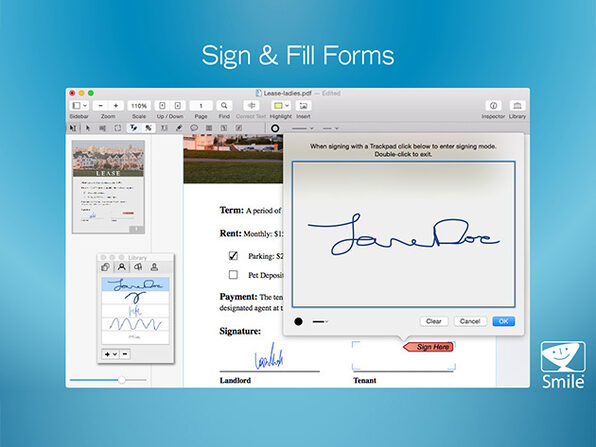
But, of course, the idea of leave Windows, have compatibility problems and begin learning a new OS frightens me. I don't know if I will find all this software I need (varied engineering software). And, if I don't find it, I don't know if my MAC will run slowly when I had to execute Windows parallely in it. MixTape takes the music you give it (drag/drop from iTunes or the finder), adds detected tempo and beats, and places it on a timeline'd workspace so your tracks now 'snap to grid' along their beats and play in sync.
Thanks to all posters. Apple Footer. This site contains user submitted content, comments and opinions and is for informational purposes only. Apple may provide or recommend responses as a possible solution based on the information provided; every potential issue may involve several factors not detailed in the conversations captured in an electronic forum and Apple can therefore provide no guarantee as to the efficacy of any proposed solutions on the community forums. Apple disclaims any and all liability for the acts, omissions and conduct of any third parties in connection with or related to your use of the site.
All postings and use of the content on this site are subject to the.




